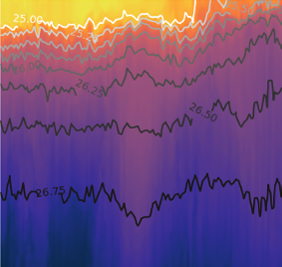Contents
Here is a list of the programs and Python packages that you have installed. We will not use all of them right away. You do not need to download anything from the following links, they are only provided for informational purposes.
Git - A version control system. This program is like a powerful “tracked changes” system for coding and software development. It is the engine behind Github, which is designed to facilitate remote collaboration between collaborators.
Jupyter - The Jupyter Notebook is a program that allows you run Python code, write formatted text and create interactive visualizations. It runs in a web browser, but uses the resources on your computer and does not require an internet connection. Jupyter Notebooks can also run other programming languages besides Python.
JupyterLab - JupyterLab is a user interface that builds on the Jupyter Notebook, but has more interactive features.
Pandas - Python data analysis package. Great for working with data in spreadsheets and csv files.
Xarray - Package for working with multidimensional data (e.g. data with latitude, longitude, depth and time coordinates). Useful for many data sets in the geosciences, especially data in NetCDF format (see below).
NetCDF4 - A Python package for reading NetCDF files, a common data format in the geosciences.
Cartopy - Python package for geospatial analysis and creating maps.
cmocean - Beautiful colormaps for oceanography.
scikit-image - Image processing in Python.
statsmodels - Python package for statistical modeling. Works well with Pandas dataframes and has option to use R-style formulas.